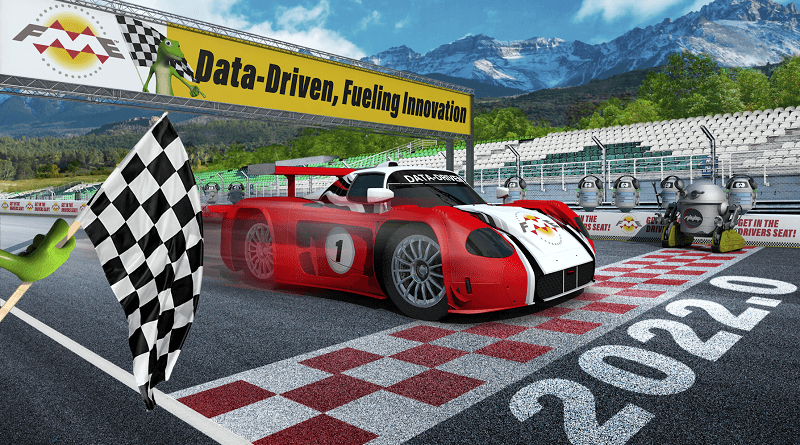Spring has finally sprung (or at least it has up in the northern hemisphere!) and, like every year, as the snow melts and the days get warmer, in flies a new version of FME to make your life a little easier.
And like every year, the Consortech team takes a look at what’s changed to understand what that means for our clients who use FME.
Without further ado, here’s what our team has to say.
This year’s standout feature for German Gonzalez, GIS consultant with three FME certifications, is the possibility to compare workspaces. In fact, this is a feature German has suggested to the Safe Software team in the past. As someone who works on support projects of varying sizes, he sees it as a great way to manage workspace versions and share them between members of the same team.
What this new functionality does, more specifically, is let you see the differences between two workspaces, including any added, modified and deleted readers, writers, transformers, user parameters, connections and other non-cosmetic components. It also includes the option to merge changes.
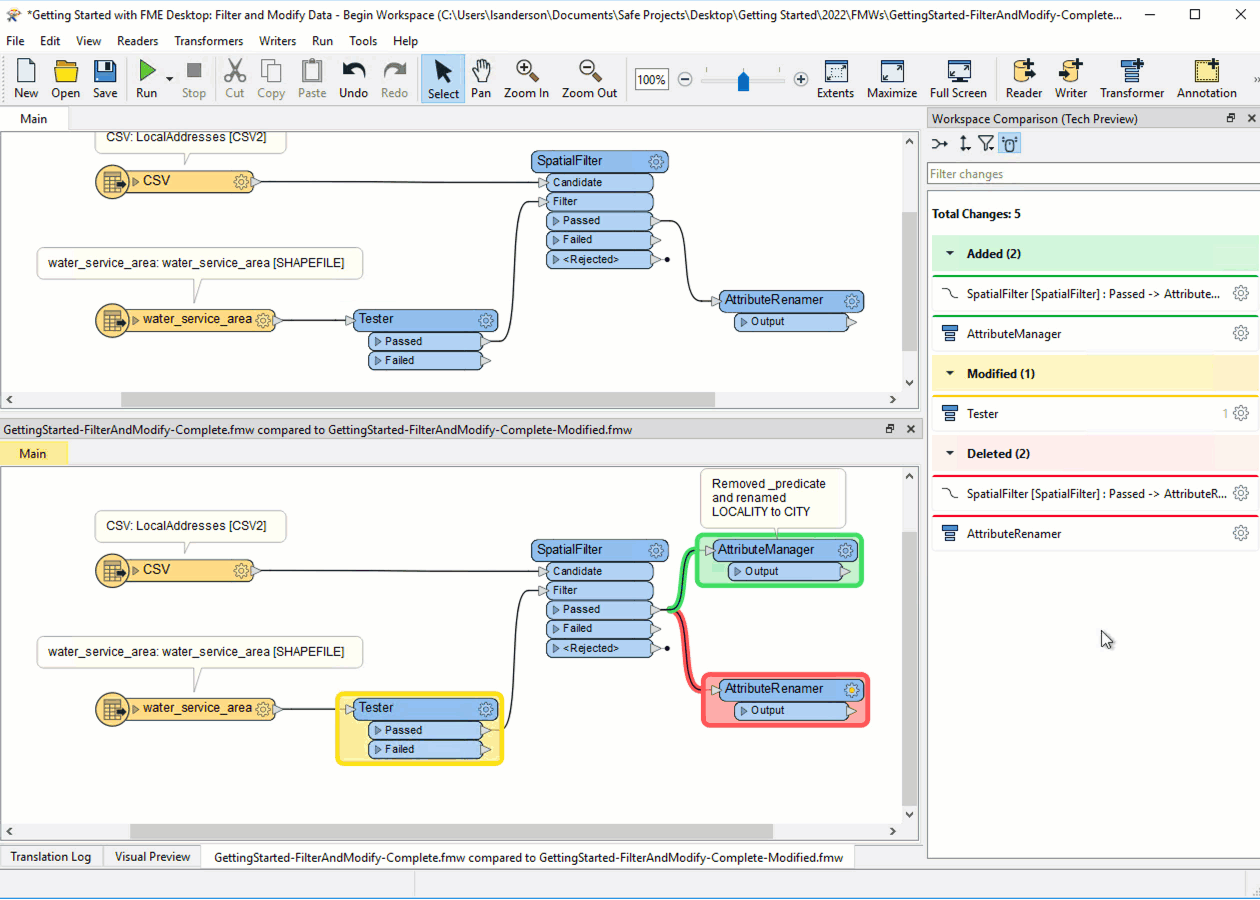
Jean Desormeaux, FME Certified Professional and FME Server Certified Professional GIS developer, is looking forward to how the new interactive logs will make things easier, both for turnkey projects and in his coaching sessions for client users. Basically, there are now hyperlinks between workspace objects and the log file so you can see where errors are occurring, which will make debugging workspaces that much more intuitive and efficient. Plus, the log window is now a table view instead of plain text.
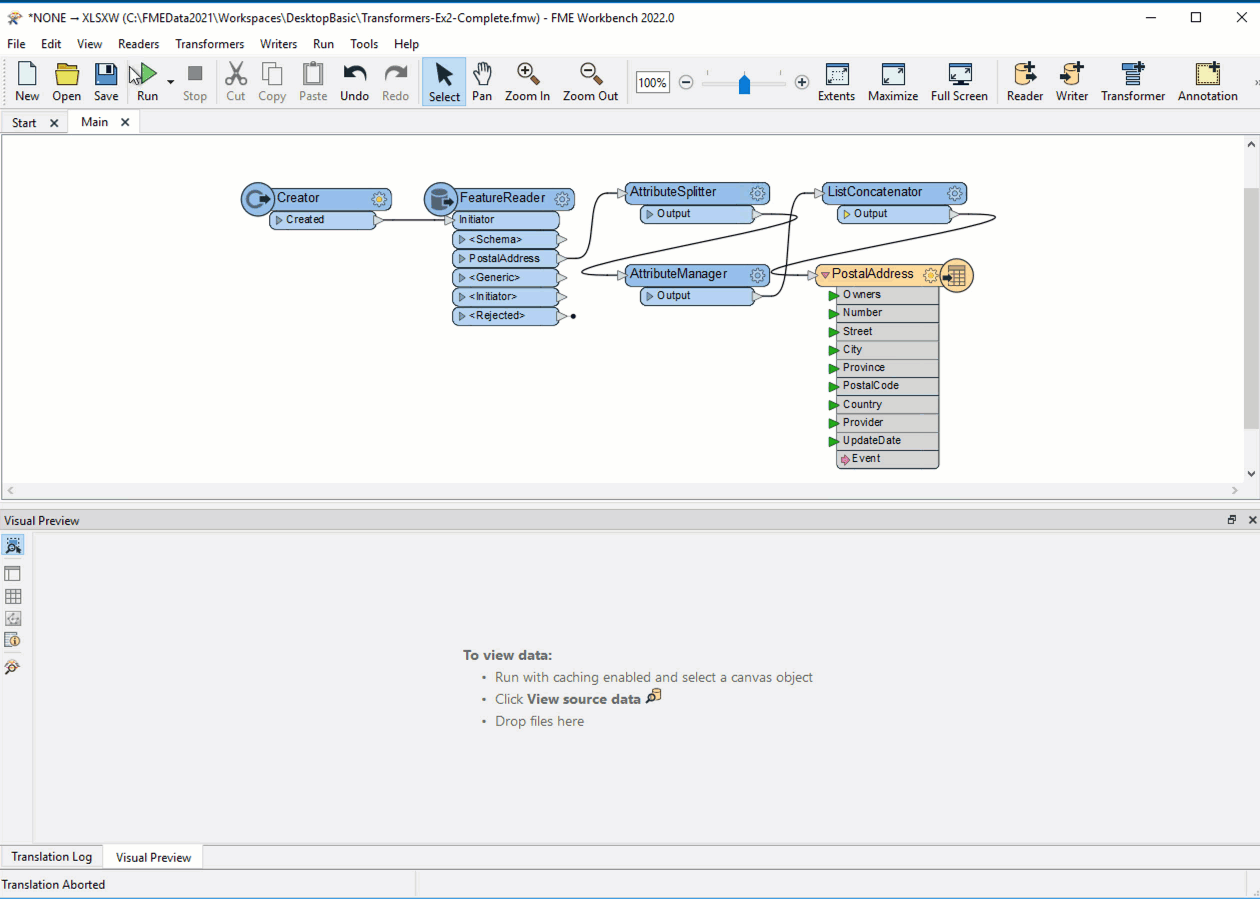
GIS developer Anh Phuong Tran, who’s also an FME Certified Professional and FME Server Certified Professional, appreciates the new FME Server functionalities to help admins optimize deployments. New graphs and historical loads offer insight into trends to help admins ensure resources are allocated to the most important tasks. This new feature makes it easier to use monitoring as a governance strategy
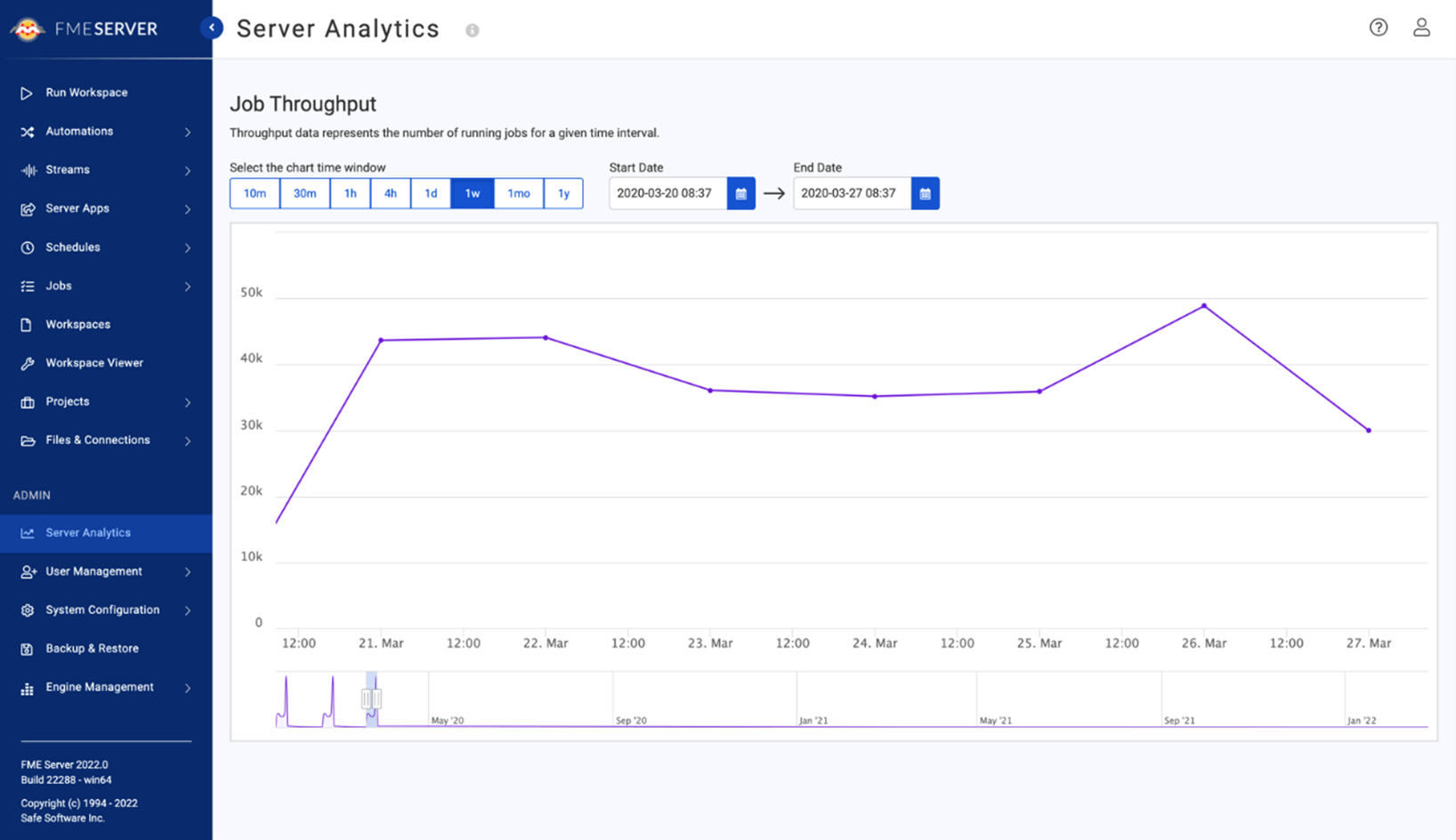
GIS consultant Théo Drogo, FME Certified Professional, likes that authors and administrators can now see who accessed and ran an authenticated Workspace App, which makes it easier to troubleshoot errors and also provides insight into how usage is trending. If you’re looking for an example of how to use this functionality, this blog post can help.
Simon Beaudry, also a GIS consultant with us, is excited about the new and improved transformers. Here are some of his favourites:
- SolidDissolver: If you’re working with 3D data, you’ll be happy to know that this transformer is simple to use and up to 40 times faster than the old workarounds for this functionality (FME Hub and Clipper transformers).
- Clipper: Now available with a new interface, parameters, algorithms, and better performance all around.
- EsriReprojector: Now supports reprojections of vertical coordinate systems and time-dependent (epoch) coordinate systems.
- AutoCAD: Now offers appearance support for 3D geometries.
- Tiler: The big performance improvements here will inspire you to upgrade all of your workspaces that use this transformer!
- ShortestPathFinder: You can now use the simple new Automatic reordering mode to generate faster results.
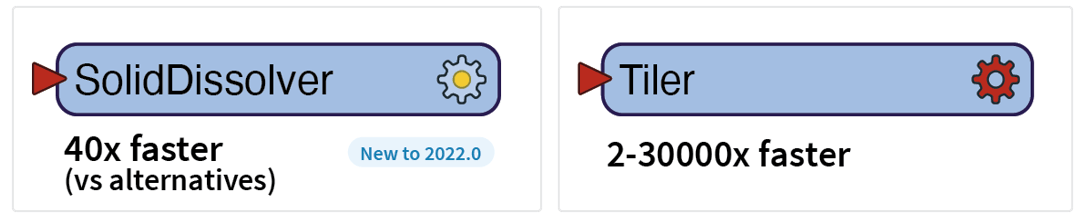
Our newly arrived GIS consultants Carl Mandeville and Victor Soubry are all about helping our clients make quick gains, so they were thrilled to learn that the 2022 version has better performance all around, including for major formats like Geodatabase, in read and write mode.
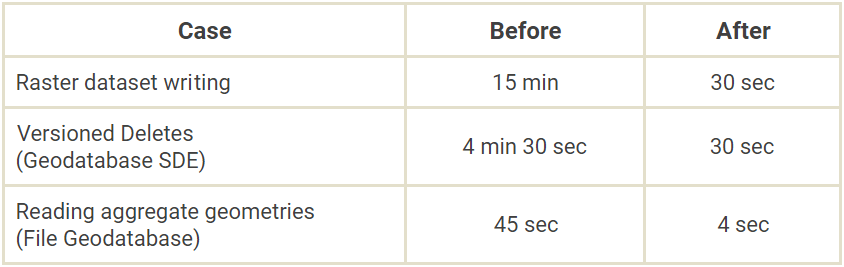
Last but not least, our Director of Innovation, Technology and Strategy Lesley MacKenzie, with 16 years of FME experience under her belt, feels like she’d be remiss not to mention that the 2022 version will no longer support Python 2.7 and 32-bit Windows. It’s not exactly in the exciting news category and it does not affect most of our clients, but some might call it the end of an era. If this change affects you, you can always reach out to us and we’ll help you find solutions for a smooth and safe migration.
Want to get the most out of FME 2022?