New Features 2019 – Consortech Staff Picks
FME 2019 is now live, and here at Consortech we are super excited about some of the new features it has to offer. After learning about what’s to come in the new version, the technical team at Consortech has chosen their top picks for 2019.
François P. and Jean – Visual Preview
Visual Preview will revolutionize the way you author workspaces in FME Desktop. No longer will you need to open the Data Inspector — your data will be visually represented directly in Workbench! It also has 3D support and animation support, to view changes in data over time. A neat way to use visual preview is to turn on Feature Caching and watch the changes in the data as it moves through your workspace – both tabular and graphical. Let us know what you think!
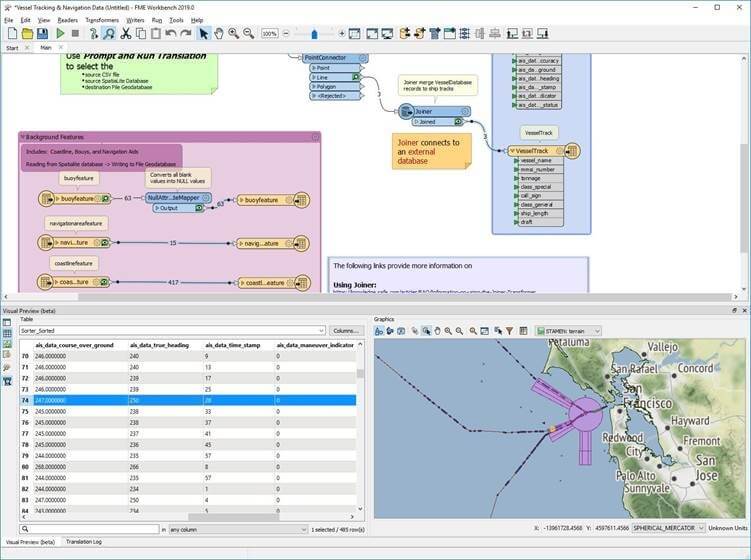
2. Lesley and Patrick – FME Server Automations
For the FME Server and FME Cloud users out there – This Event-based workflow functionality will dramatically improve the way you set up notifications and subscriptions. Now, all FME Server workflows will be programmable in a visual workflow, much like authoring FME Workbench. There are two basic functions to make this work: Triggers (event that triggers an automation – like a directory watch, schedule or receiving an e-mail) and Actions (responds to triggers – like e-mail, http request, running a workspace, logging, etc.). This has been on many FME Server users’ wish lists for a long time. Now Safe has delivered, it looks amazing, and we are so excited!
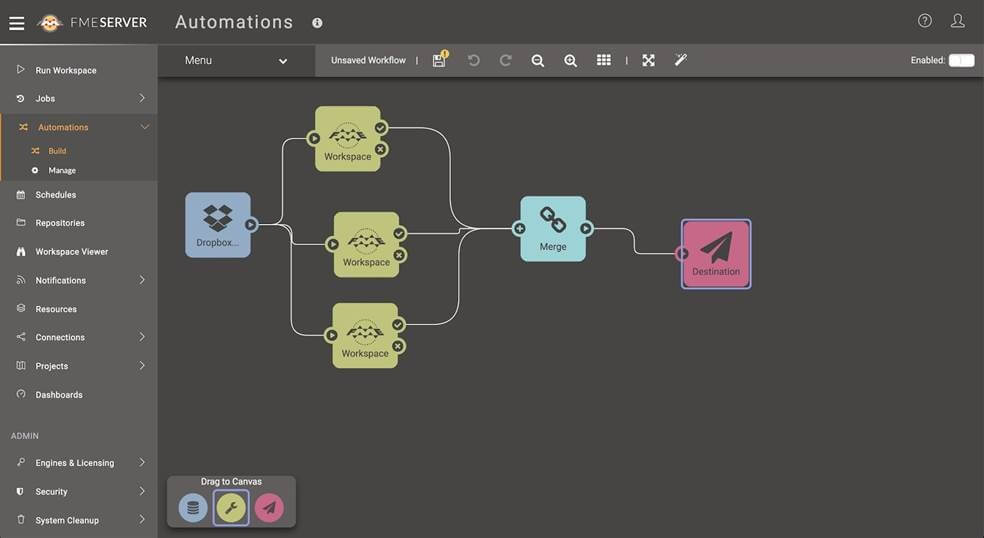
Rémy – FME Data Express App
When you are on the go and need to launch FME Server or FME Cloud processes, you can now use the FME Data Express App that will be available on iOS and Android. This neat little app will connect to FME Server and run workspaces — it allows you to pass to FME Server information from device functions like the camera and GPS location. This could be great for rich field data collection! Or perhaps accessing useful up-to-date data right on your device from any location.
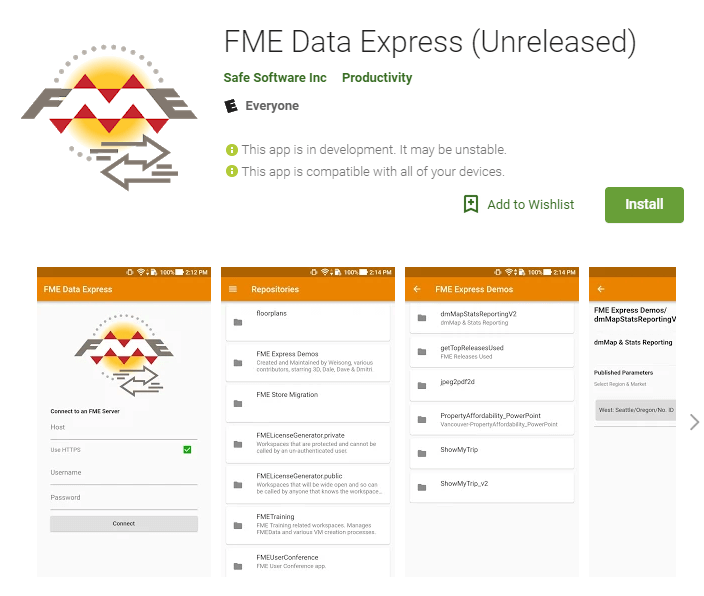
Allison – ChangeDetector Updated Port
This is a small change to a classic transformer that will make a big difference for anyone that has a workflow to integrate updates in datasets (parcels come to mind!). Previously, the ChangeDetector transformer only specified objects that were Unchanged, Added or Deleted – but did not identify objects that have changed – they were either considered to be new or deleted objects. Now, in 2019, we will be able, with the help of a key attribute, identify changes in the data. It will be exciting to see how this transformer simplifies workflows!
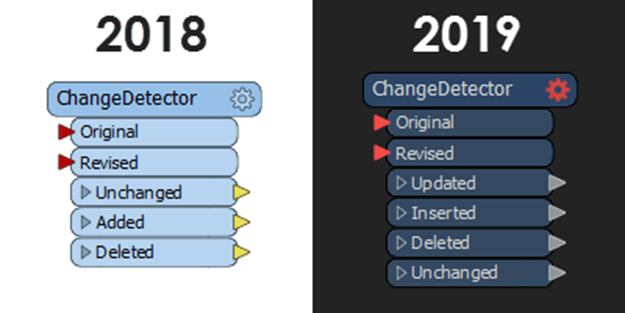
Other honourable mentions include:
FME Packages – with FME Packages, some updates will be delivered in .fpkg files that you can run to install in your existing installation instead of installing a whole new version of FME.
Machine Learning and Natural Language Processing – FME has entered the world of Machine Learning. You can now train FME to identify images such as stop signs and faces, with transformers such as the RasterObjectDetector and the RasterObjectDetectorTrainer. You will probably need A LOT (think thousands) of images to train FME, so keep that in mind. We can’t wait to see the results of your experimentation!
Dark Mode – FME Desktop has joined FME Server on the dark side with the new Dark Mode. Reduce your blue light exposure with this slick new colour scheme for FME Desktop.
Do you want to learn more on FME 2019 new features?
