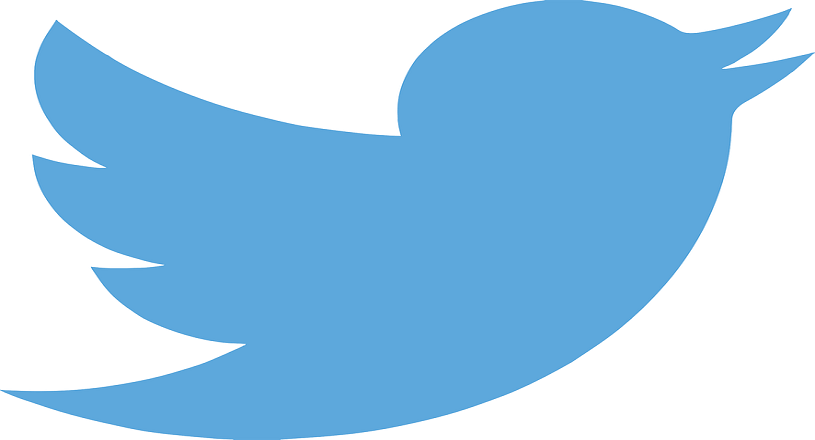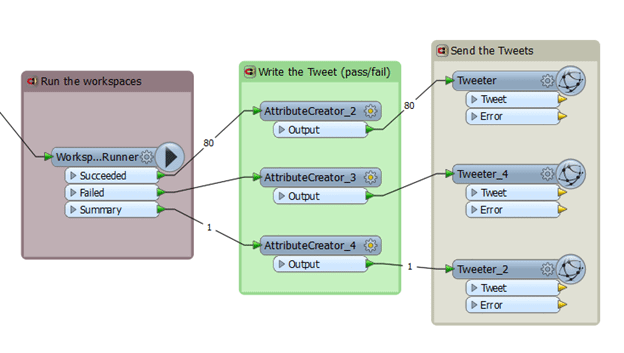The other day a client contacted us about getting a LOT of geoprocessing (buffers and overlays for very large polygons!) and statistics done in a short amount of time. Ideally, he would start the process on Friday before leaving work, and on Monday morning the reports would be done and ready to go. Without a proper monitoring solution, this can be daunting… cross your fingers and hope that nothing goes wrong!
The “Tweeter” transformer basically saved his weekend by keeping his mind at ease: it was a quick and easy way to monitor the status of the processes, and to notify him when the processing was done.
In this case, the WorkspaceRunner transformer launches the main workspace in batch mode, and after each run, FME sends out a Tweet with the results: success or failure!
This is only a simple example; you can use the “Tweeter” at any point in your workspace. You can include data or statistics in your message, and even geo-tag your tweet based on the incoming geometry. This transformer works both on FME Desktop and FME Server, and is much easier to set up than an e-mail notification!
Do you want to learn more on how to follow your FME processes using Tweeter?
You may also like: